ID=186
This panel shows current level and achieved points.
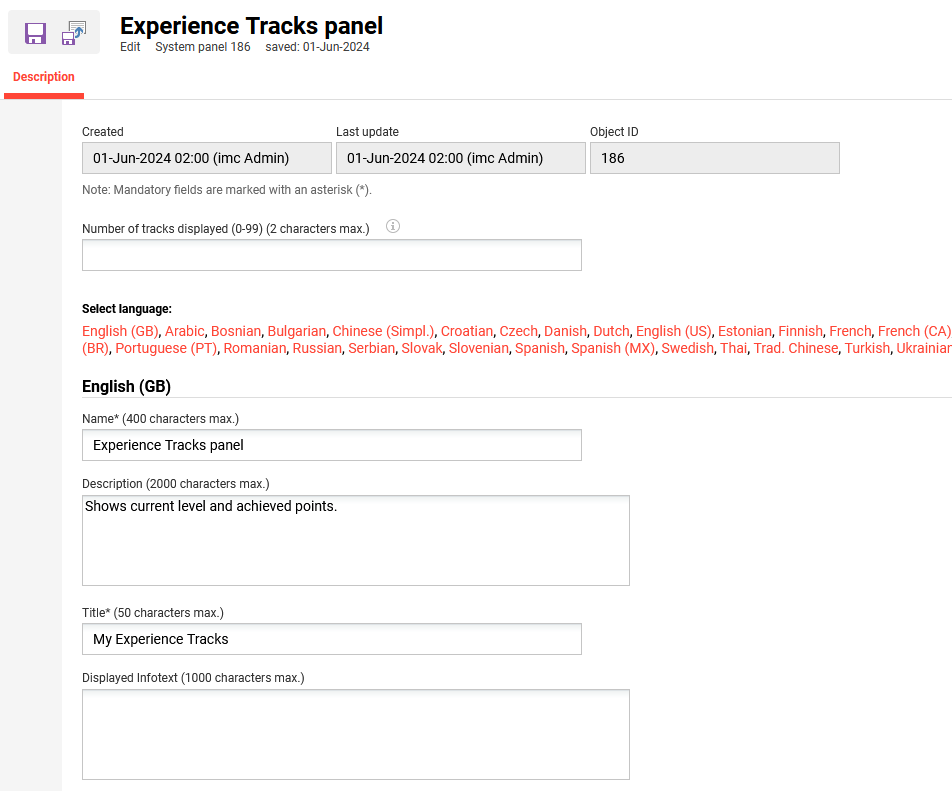
Panel Settings
This panel can be conveniently added to a dashboard and will display the Experience Tracks with progress for the logged in learner. The number of shown contents determines the number of Experience Tracks displayed in a panel. The recommended setting is 2. Once the number of Experience Tracks exceeds the number of contents a “show all” button will be available in the panel.
Related Functions
PanelsDashboard Administration
