This report provides the report executor with a detailed evaluation of the feedback responses so that he can evaluate how the courses are performing and can take relevant actions to increase course efficiency and learner´s satisfaction.
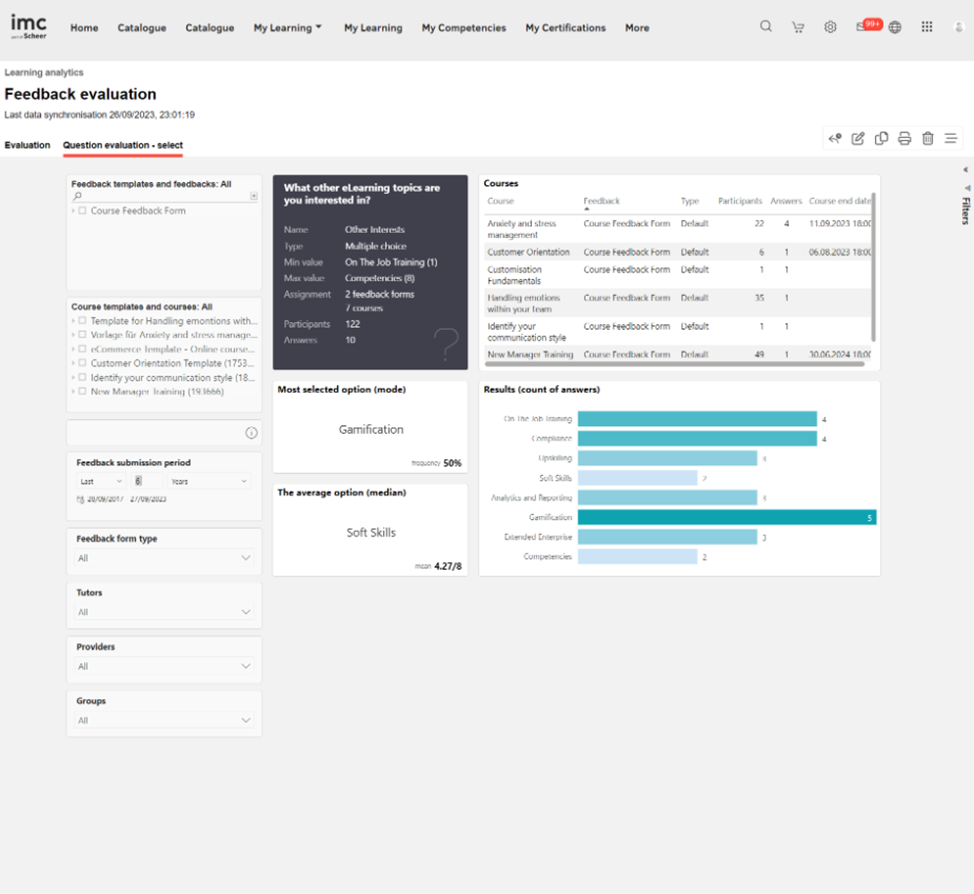
Key performance indicators
The feedback evaluation report analyses the following KPIs in the order mentioned.
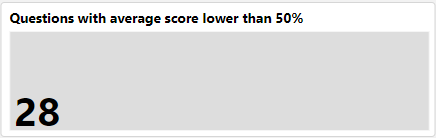
This KPI shows the number of questions with an average score lower than 50% reflecting the courses which have not been well-received by the participants and need further improvement. The threshold is configurable. Average Score is calculated as follows:
Yes/No - (no. of users who have responded yes / total no. of replies) * 100
Single response - (average value of the responses/highest value) * 100
Multiple choice - (average value of the responses/highest value) * 100
Free text: no. of participants who have responded positive / total no. of replies) * 100
For Arrange and Matrix feedback form question types, average score is n/a.
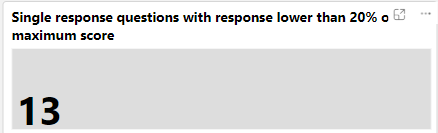
This KPI displays the number of single response questions which have received even a single response lower or equal than 20% of the maximum value and thus helps to identify the outliers.
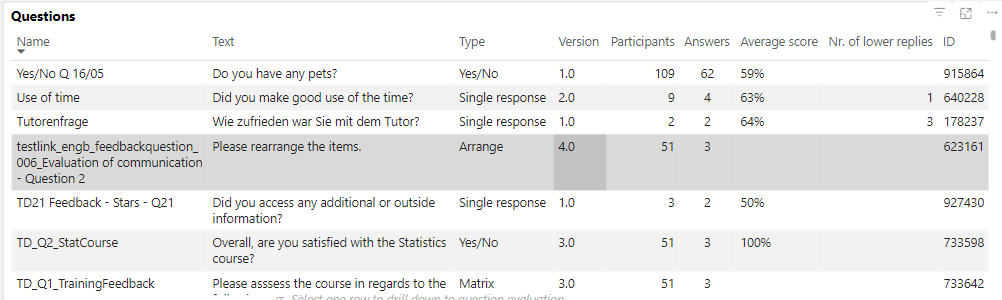
This overview displays the question´s name, text, type, published version, no. of participants of the courses which have the feedback forms to which these questions have been assigned (enrolled, in progress, passed, failed, cancelled (only if they have submitted the feedback)), no. of replies, average score, nr. of lower replies and question ID.

This card is shown if the specific question is selected. It displays question text, name, type, minimum value, maximum value, no. of feedback forms, courses, participants to which have this question has been assigned, no. of replies.

This overview displays courses to which the selected feedback question has been assigned, feedback form name, feedback form type, no. of participants including cancelled participants if they have submitted the responses, no. of replies and course end date.
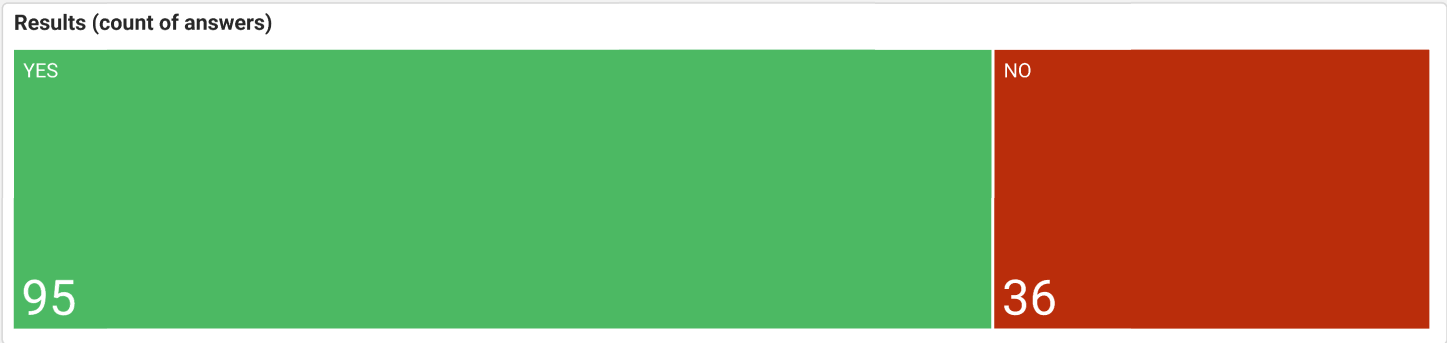
This KPI displays how many participants have chosen yes and how many have chosen no.

This KPI displays how many participants have chosen the specific option for the selected single response/multiple choice question (both statistically evaluable and non-evaluable).
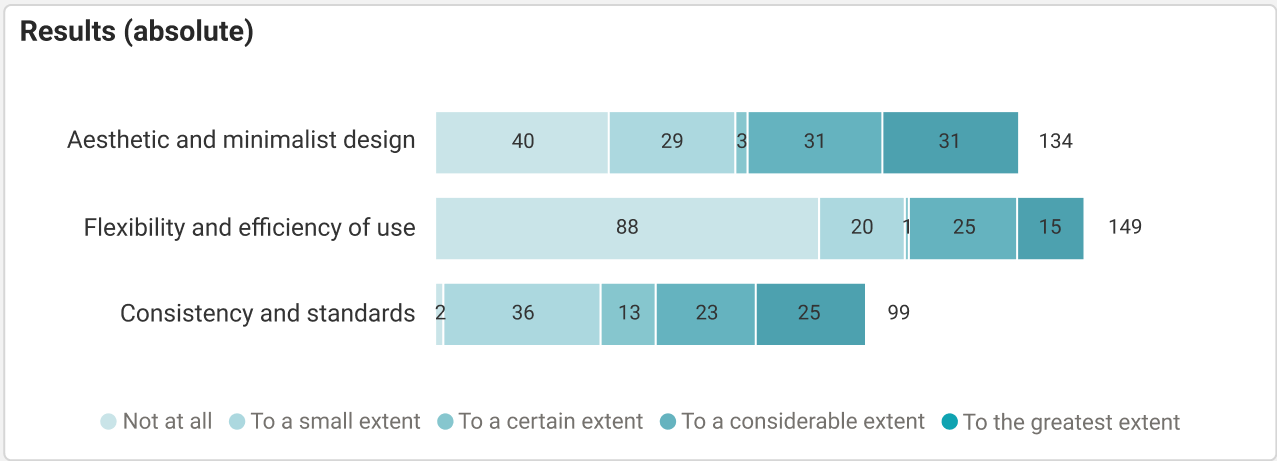
This KPI displays the number of participants who have chosen the respective option in each row of the selected matrix feedback question.
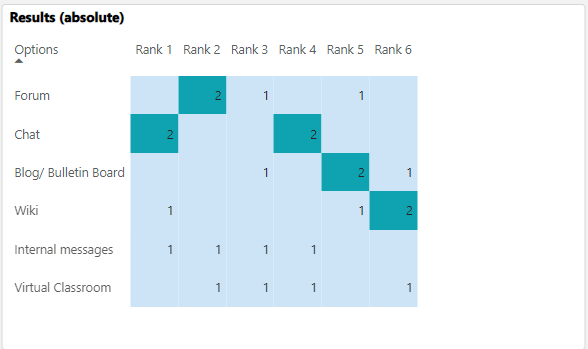
This KPI lists the number of participants who have ranked the specific item as first, second and so on for the selected arrange feedback question.
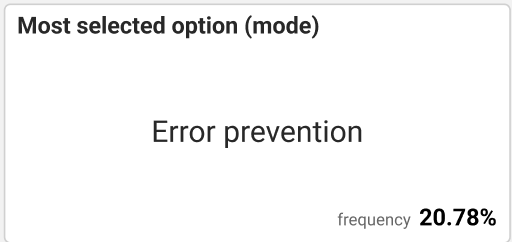
This KPI displays which option has been selected by most participants for the selected single response/multiple choice/arrange feedback form question.
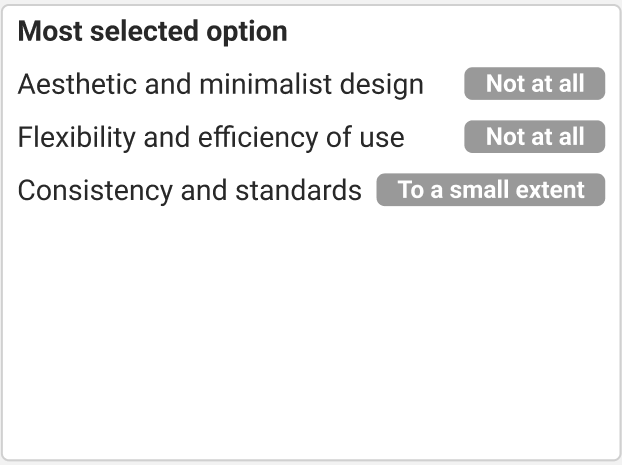

This KPI displays the option which has been chosen by the most participants for each row of the selected matrix feedback question.
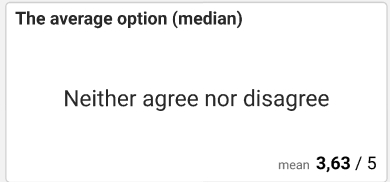
This KPI displays the average option for the selected single response/multiple choice feedback form question. In case of non-evaluable single response/multiple choice feedback form question, this KPI displays N/A.
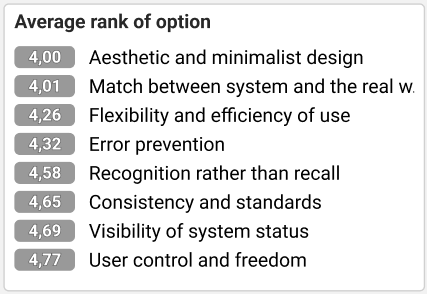
This KPI displays the average rank of each of the items for the selected arrange feedback question.
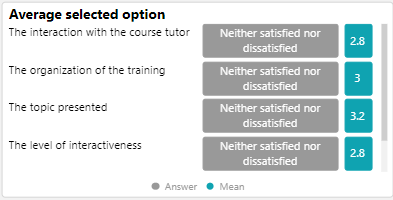
This KPI displays the average option for each row of the selected matrix feedback form question.
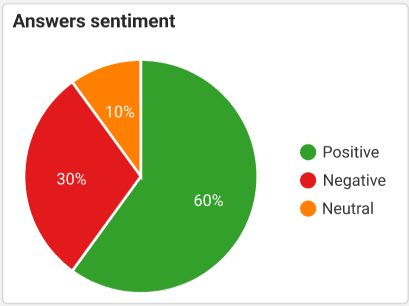
This KPI displays the percentage of the participants who have responded as positive, negative, or neutral for the selected free text feedback question.

This KPI displays which words are used more frequently in the responses of the selected free text feedback question.
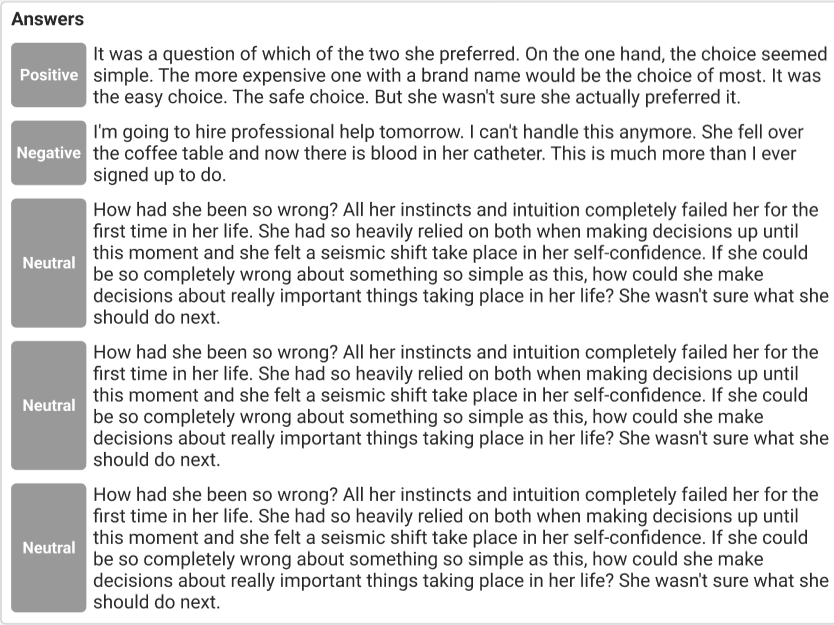
This KPI displays a list of responses of each participant for the selected free text feedback question and marks it as positive, negative, or neutral.
Please note AI functions has been depreciated by Microsoft as of Sep, 2005. The visuals dependent on sentiment analysis would not show data for the time being.
Metrics
The Feedback evaluation report allows filtering the report results by the following metrics in the listed order.
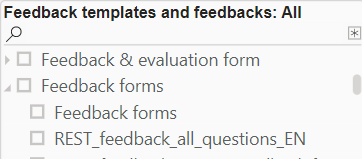
This metric lists all feedback form templates and feedback forms assigned to the courses the reporter has access rights. The selection of a feedback form template also selects all listed feedback forms of that template.
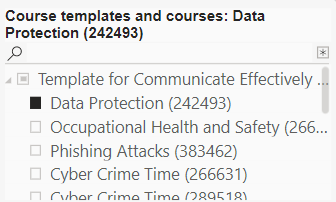
This metric lists the courses the reporter has access rights and their course templates. The choice of a course template also selects all listed courses of that template.
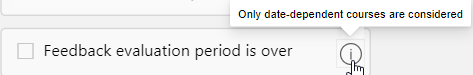
When the “Feedback evaluation period is over” is selected, only the questions from the feedback forms assigned to date-dependent courses for which the feedback evaluation period is over are considered.
N/A is shown in case no such feedback question is available.
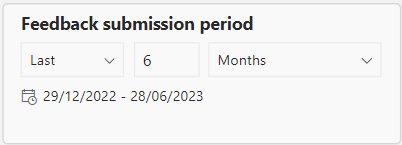
This metric filters the report by the desired feedback submission period when the feedback form was submitted. The default time period is 6 months.
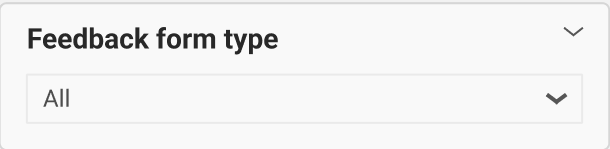
This metric filters the report by the desired feedback form type (default, transfer) of the feedback templates and feedback forms assigned to the courses the user has access to and their course templates.
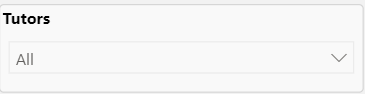
This metric lists all tutors who have been assigned the tutor role in the course template and courses the reporter has access rights.
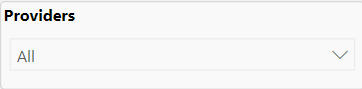
This metric lists all providers assigned to the courses the reporter has access rights.
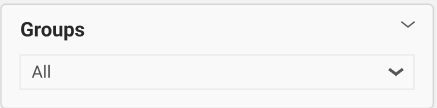
This metric lists the groups of the learners who are enrolled / progress / failed / passed / cancelled (only if they have submitted the feedback) from the courses the reporter has access rights. The choice of a group tree element selects the subgroups as well.
