This report provides the report executor with a detailed evaluation of the feedback gathering process. In this way it can be ensured that more feedback with more answers can be obtained and thus the significance of the evaluation results can be increased.
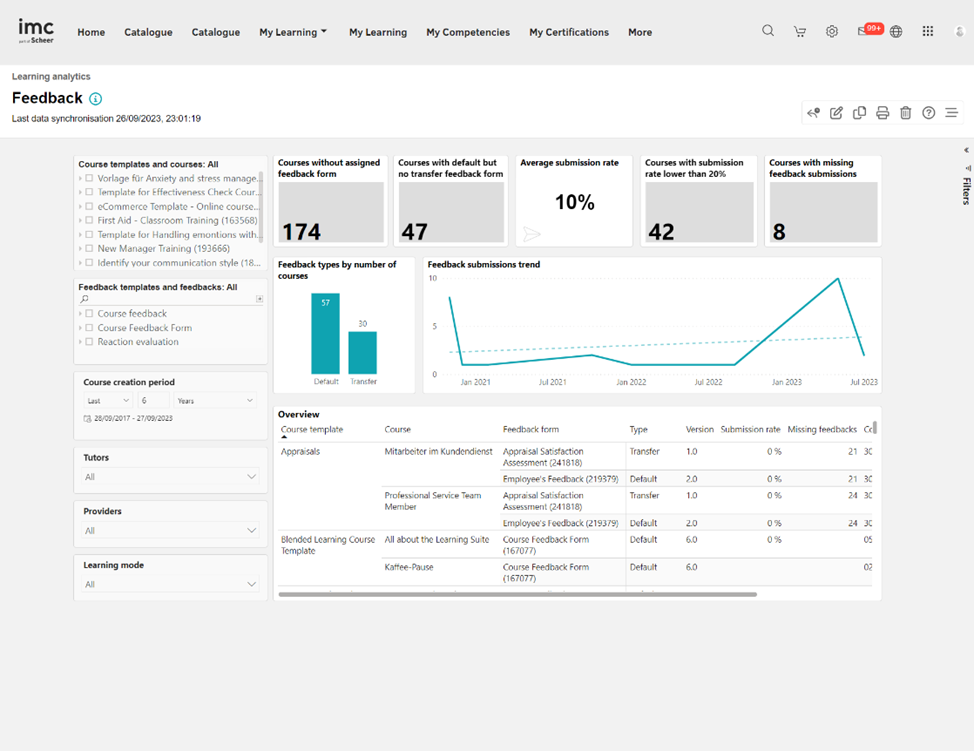
Key Performance Indicators
The feedback report analyses the following KPIs in the order mentioned.
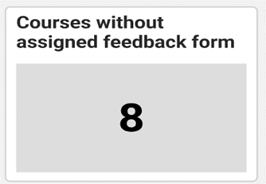
This KPI reports the count of courses which do not have any feedback form assigned. These courses can be identified, and further action can be taken like assigning feedback forms to the courses to improve feedback collection rate.
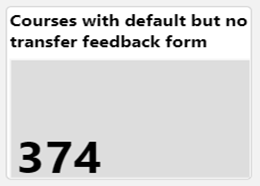
The count of courses which have warm, but no transfer feedback form assigned is shown on this KPI. These courses can be identified, and further action can be taken like assigning transfer feedback forms to the courses to improve feedback collection rate.
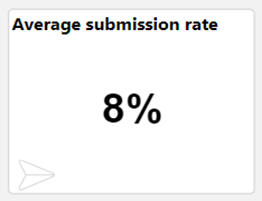
This KPI shows the average submission rate of the feedback forms of the courses.
Submission rate = no. of participants who have submitted the feedback/ no. of participants who are enrolled, in progress, passed, failed, cancelled (only who have submitted the feedback).
The higher the submission, the more the data the reporter has based on which he can evaluate the course effectiveness and increase the learners´ satisfaction.

This KPI displays the count of courses with submission rate lower than 20%. These courses can be identified, and further action can be taken like sending reminders to the learners to fill the feedback forms. The threshold is configurable via the average submission rate filter on the visual.
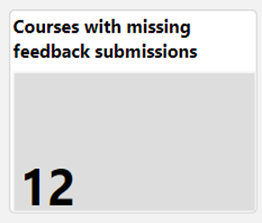
The number of courses with missing feedback submissions can be seen on this KPI. These courses can be identified, and further action can be taken like sending reminders to the learners to fill the feedback forms. Only those courses are considered where the minimum number of feedback forms have been received as defined by the feedback response rate. This threshold is configurable via the configuration manager.

This KPI compares the no. of courses which have feedback forms of the type of transfer vs warm. These courses can be identified, and further action can be taken like assigning the required feedback forms to the courses to improve feedback collection rate.
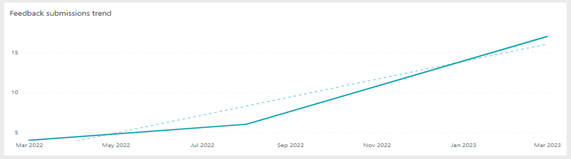
This KPI shows the submissions trend of the feedback forms for the courses enabling the tracking of the impact of improvement measure on the future submissions rates. The period considered is configurable via the date filter on the visual.
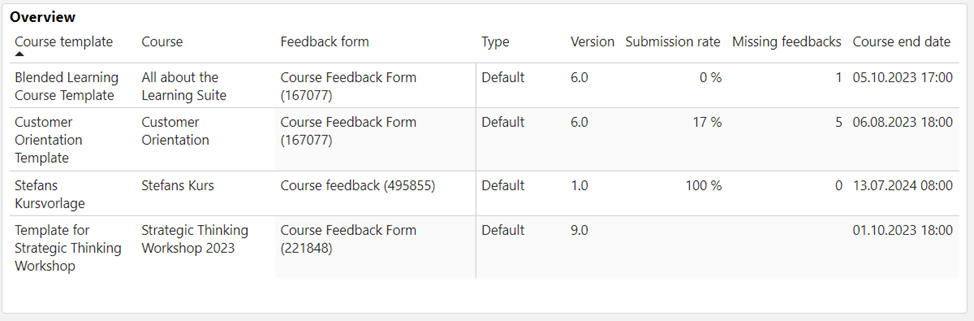
This overview displays the course template name, course name, feedback form name, feedback form type, feedback form version, submission rate, no. of missing feedbacks and course end date.
Metrics
The Feedback collection report allows filtering the report results by the following metrics in the listed order.
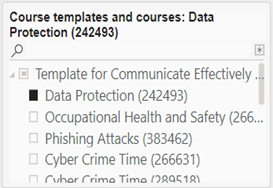
This metric list all course template and courses the reporter has access rights. The selection of a course template also selects all listed courses of that template.
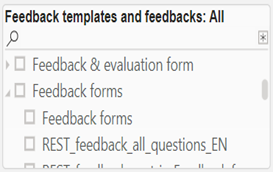
This metric list all feedback form templates, and feedback forms assigned to the courses the reporter has access rights. The selection of a feedback form template also selects all listed feedback forms of that template.
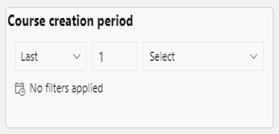
This metric can be used to filter the report by the desired course creation period. The default period is 6 months.
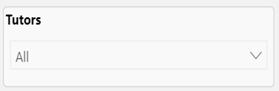
This metric list all tutors who have been assigned the tutor role in the course template and courses the reporter has access rights.
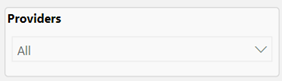
This metric list all providers assigned to the courses the reporter has access rights.
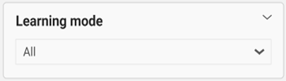
This metric list all learning modes assigned to the courses the reporter has access rights.
