External Tool (LTI 1.3) Media
Since the configuration of the LTI tool is provider-specific, it cannot be described in a general manner here. Even though LTI is a standard there may be variations depending on the LTI provider. If you have any questions about this, please contact your LTI tool provider directly. Once the configuration has been completed, the LTI Tool Provider will store the configuration on their side. When learners launch the tool later, the tool provider will detect the configuration and display the tool as configured.
Some tools might not require any kind of configuration, e.g if the LTI Provider deploys a single tool only. In that case, setup LTI 1.3 provider with correct values, create LTI media with that provider and launch media as learner.
Note
In case LTI 1.3 is being configured with grading it is important to make sure that there is a value in the Default client field in the client settings. Otherwise an error may occur.
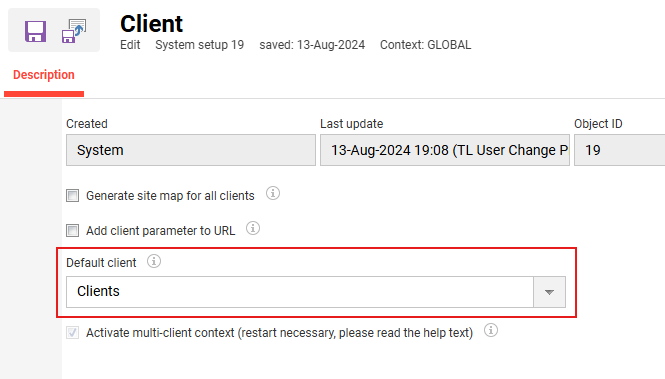
Some tools can also be configured interactively on the first access. Therefore, after the creation, each tool should be accessed once as tutor.
