ID=180
Allows learners, as well as supervisors, to get an overview of feedback forms that they are required to submit in respect to courses where the learner was a participant. To accommodate different user roles or form types, users may need to duplicate the panel and configure each duplicate with a different mode (supervisor/learner).
The learners will have access to transfer feedback forms marked as available in non-anonymous reports, while supervisors will have access to forms that are marked as both: available for non-anonymous reports as well as when the supervisor is allowed to provide feedback or is allowed to confirm the feedback provided by the employee
Depending on the setting “Mode” the certifications are shown from different directions, from the learner view or form the supervisor’s view.
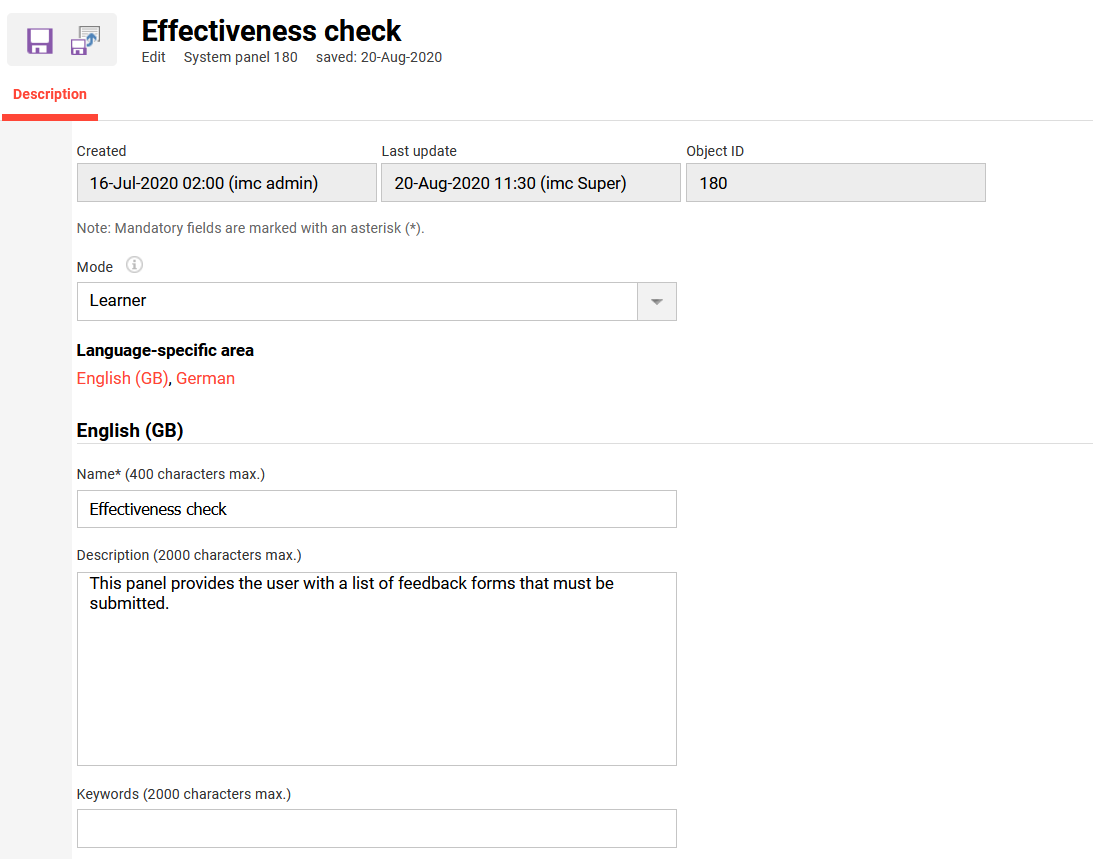
Panel Settings
Mode
Available options:
-
Learner → shows effectivness check feedbacks of the logged in user and shows if there feedback to be answered.
-
Supervisor → shows the effectiveness check feedbacks of the employees of the supervisor . The supervisor gets an overview if he himself needs to work on a feedback or if a feedback from the learner is still missing.
Logic to Access Effectiveness Check
Case 01
Course is accessible for learner
Feedback scheduling not available, based on course access
→ Learner and supervisor can access the feedback
Case 02
Courses ended for learner
Feedback scheduling added and expired
→ Learner and supervisor can’t access the feedback
Case 03
Course is not accessible anymore for learner
Feedback scheduling not available, based on course access
→ Learner and supervisor can access the feedback
Case 04
Course is not accessible anymore for learner
Feedback scheduling not available, based on course access
”Post-conclusion accessibility” meta tag to access course components after course end is set and expired
→ Learner and supervisor can access the feedback
Related Functions
PanelsDashboard Administration
