Learning Paths Analysis Report
The “Learning path analysis” report evaluates how the learning paths are running and which ones need immediate attention.
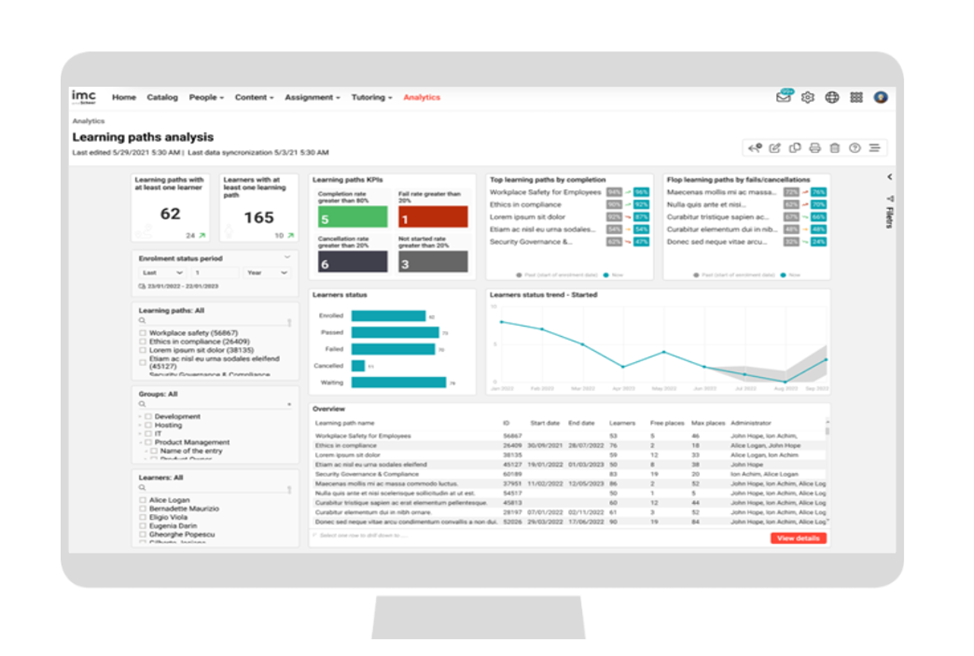
Learning paths analysis report
Key Performance Indicators
The following KPIs are present on the Learning paths analysis report in the order mentioned.

KPI - Learning paths with atleast one learner
This KPI has the number of learning paths with at least one enrolled learner whose status is enrolled, finished, passed, failed, or cancelled.

KPI - Learners with atleast one learning path
This KPI show the number of learners who are enrolled, finished, passed, failed, or cancelled on at least one learning path.
It also shows whether the number of learners has increased/decreased from the start of the enrolment status period on the learning paths.
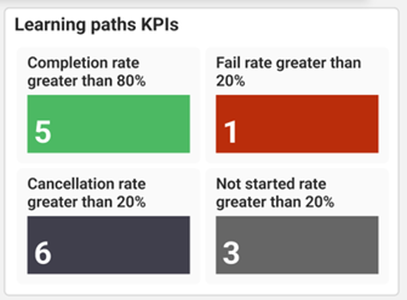
Learning path KPIs
Failing rate greater than 20%. This KPI shows which learning paths need special focus because of a high fail rate.
Not started rate greater than 20%. This KPI shows which learning paths have pending learners who should have started learning.
Cancellation rate greater than 20%. This KPI shows which learning paths need improvement because of a high cancellation rate. Completion rate greater than 80%. This KPI shows which learning paths could be taken as best practice because of their superior performance.
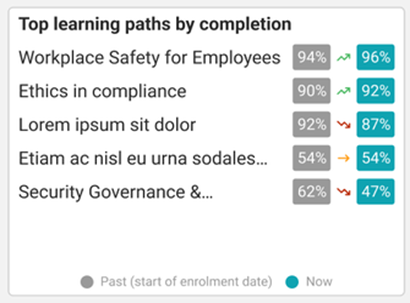
KPI - Top learning paths by completion
The KPI lists the top 5 learning paths in the decreasing order of their completion rate. The KPI also shows how the completion rate has changed from the start of the "Enrolment status period" chosen by the reporter. Only successful completion with status "passed" is considered.
The arrow shows "the trend" based on whether the up-to-date status is higher or lower than the status at the beginning of the "Enrolment status period".
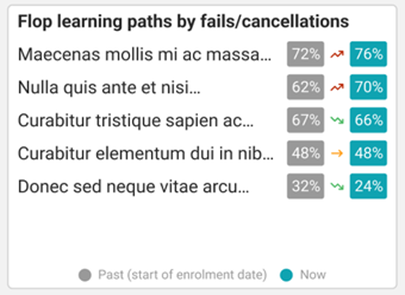
KPI - Flop learning paths by fails/cancellations
The KPI lists the top 5 learning paths in the decreasing order of their flop rate which is a sum of failed and cancelled rate.
The visual also shows how the flop rate has changed from the start of the "Enrolment status period" chosen by the reporter.
The arrow indicates "the trend" based on whether the up-to-date status is higher or lower than the status at the beginning of the filtered "Enrolment status period" time range.

KPI - Learners status
This KPI shows the count of the learners with the respective enrolment statuses on the learning paths the reporter is responsible for.
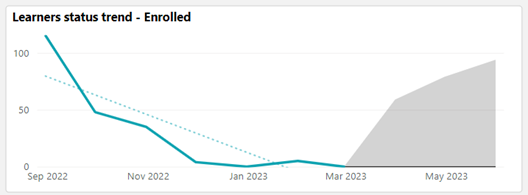
KPI - Learners status trend
The numbers of users on the status chosen by the reporter on the visual "Learner’s status" is displayed on this KPI. The period to be considered is defined by the metric "Enrolment status date".
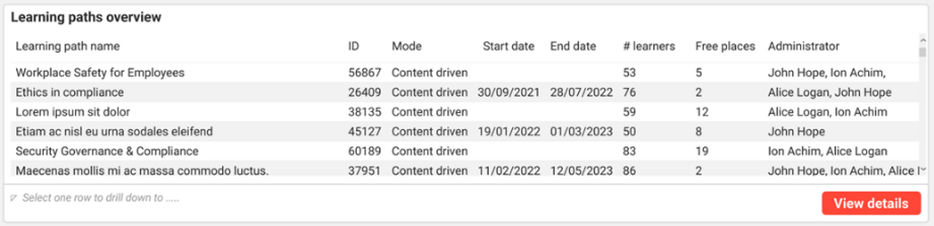
Learning paths overview
This “Learning paths overview” shows the learning path name, learning path ID, no. of learners on the learning path, start date of the learning path, end date of the learning path, no. of free places available, completion rate, fail rate, not started rate, cancellation rate.
Metrics
The following metrics are present on the Learning paths analysis report in the order mentioned.
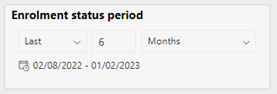
Enrolment status period
This metric filters the report by the desired period for which the reporter is interested to see the enrolment status changes for the learners. The default is last six months.
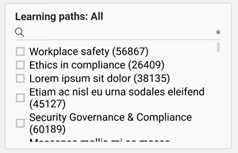
Metric - Learning paths
This metric can be used to filter the report by one or more learning paths for which the reporter has access rights.
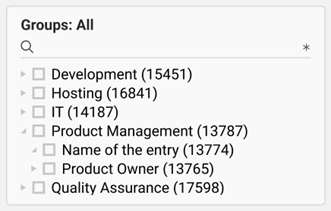
Metric - Groups
This metric lists all groups holding learners who participate on the learning paths the report evaluates. The selection of a group tree element selects the subgroups as well.
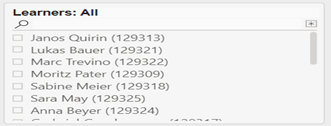
Metric - learners
This metric list all learners who participate on the learning paths the report evaluates.
